5 IT Disasters IT Disaster Recovery Solutions
28 February 2018
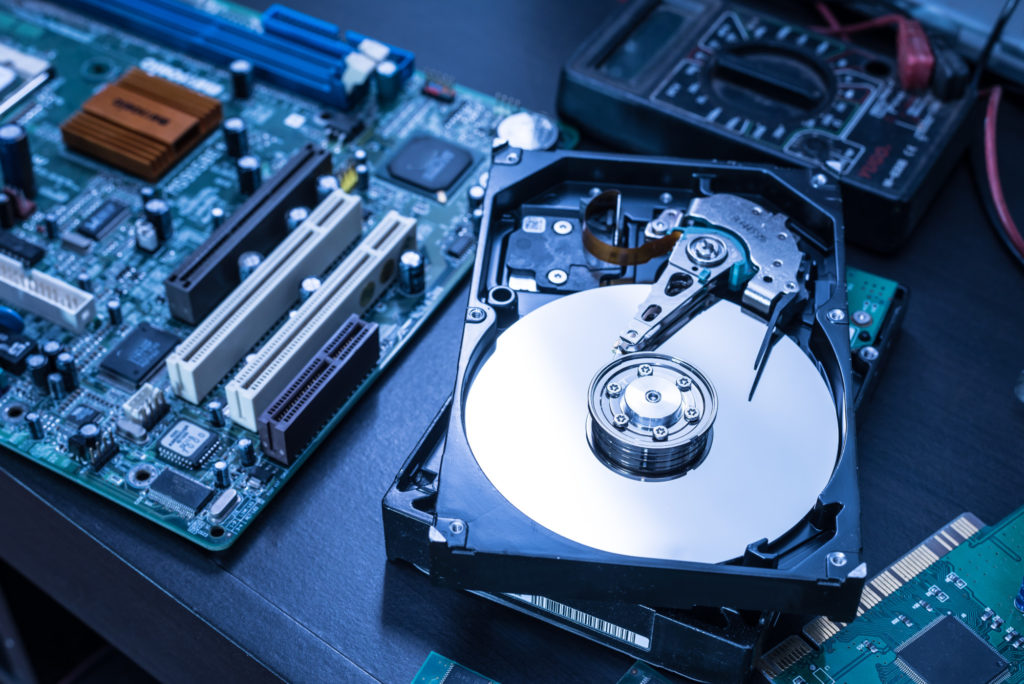
When network hardware fails it can be a frustrating experience for employees and the business owner – nothing kills productivity like machines that refuse to work! Although there can be many things that go wrong with IT equipment, there are some scenarios that are more likely to occur than others.
We discuss 5 of the most common IT disasters and how to resolve them.
Slow Computers
In the office environment, there is nothing more annoying than a computer that starts to stall. Writing documents can take an age on a slow computer, and software may also begin to freeze.
A build up of temporary files should be the first thing you check, especially if you regularly download media files. Other causes could be malware that has infected the computer, or even an anti-malware programme. On older devices, the hard drive may be fragmented, the RAM could be insufficient, r the processor may simply be too old to cope with all the tasks you need to perform!
Windows 10 Updates
When new technologies are released, we are always encouraged to try them immediately, and this can result in teething problems. Windows 10 had some issues integrating with older systems and applications, so sometimes it is best to let others be the guinea pigs, and adopt software changes
when they are proven to be reliable.
In the case of Windows 10 or other time-consuming Microsoft updates, it is possible to delay them by turning off ‘forced updates’ on all your computer devices.
Printers Not Working
One of the more basic issues to regularly affect office users is a temperamental printer. Compatibility problems may occur when new hardware is purchased or the issue could be something very simple like an empty ink cartridge or a lack of paper!
Wi-Fi printers are notoriously unreliable – it is a good idea to use a USB cable instead to ensure a better performance. In addition, always check that you are sending print jobs to the correct printer, as another member of staff might have changed the settings.
Unexplained Computer Shutdowns
So you are half way through writing an important document and the computer crashes. It affects everybody at some point or another, but why does it happen?
One explanation could be the office cleanliness. Dust gets into computer fans quite easily and may stop them from working, making the computer overheat and cut-out. Other reasons can be spyware or an operating system update problem that requires further investigation.
Poor Internet Speed
A common cause of a poor internet speed is simply having too many programmes and apps open at the same time. It can be easy to keep opening new tabs while forgetting about the ones that are in the background and using up bandwidth.
If your browser memory cache becomes full, your browser will slow down until the cache is cleared, while router configuration errors can also lead to a sluggish internet experience.
IT Disaster Recovery Diagnosis & Contingency Planning Service
IT issues range from the very basic to the very challenging, and all can prove time-consuming for inexperienced members of staff. We recommend having a quality IT management team on call to quickly diagnose and fix any problems.